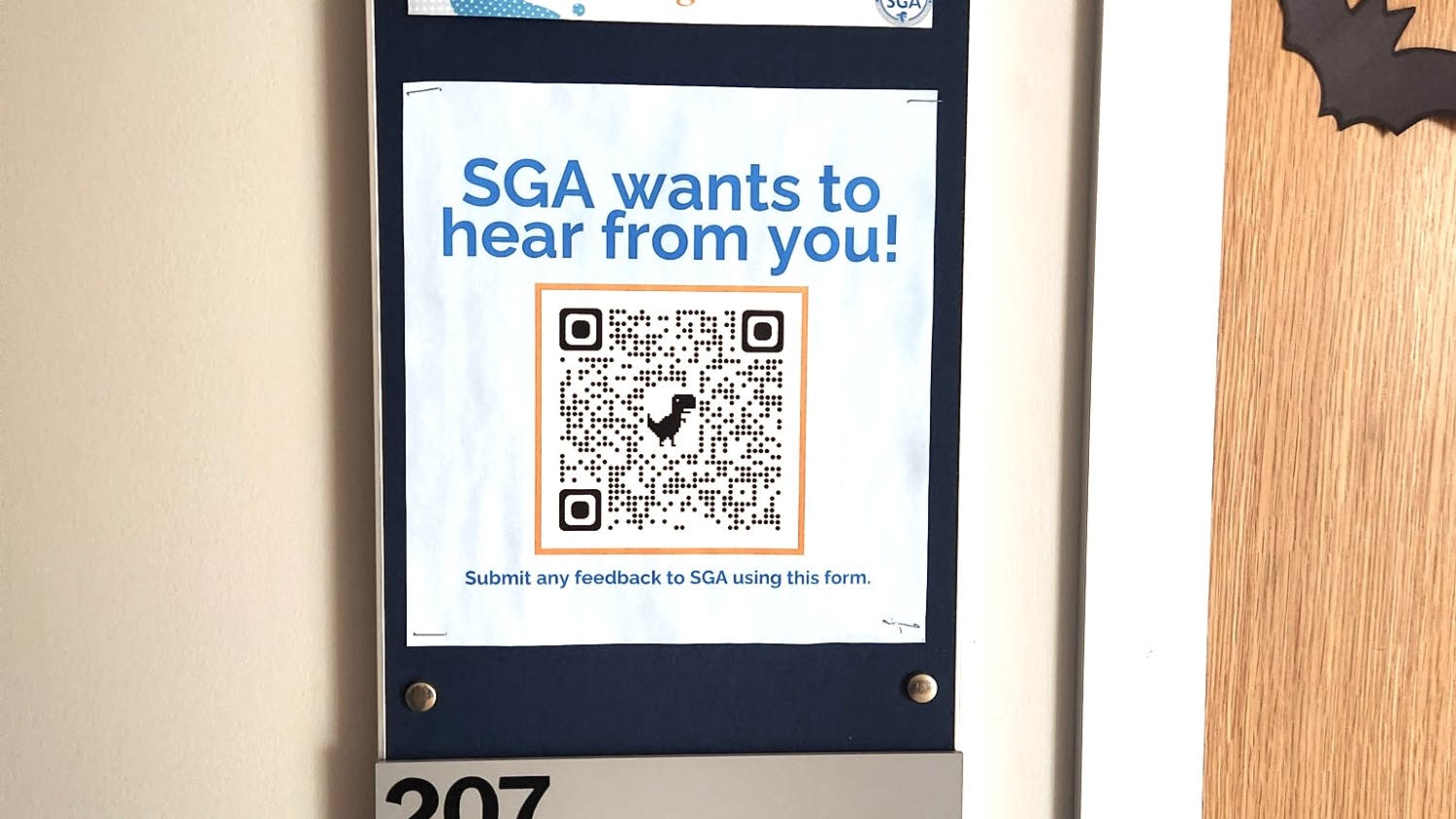Many students have questioned the reason behind the countdown the PirateNet Web page. The countdown symbolizes the amount of days the student, faculty or staff member has left until their password expires.
In order to keep the information systems protected, everyone within Seton Hall community with an e-mail account must change their password.
Director of the Teaching and Learning Technology Center Paul Fisher explains that the requirement to change the passwords is to keep the personal accounts safe.
"It is important to keep our information systems secure for the protection of the University, the student body, the faculty and employees," Fisher said. "Changing our passwords frequently helps to provide a basic level of protection for everyone. Remember, you should not share your password or write it down where someone can easily gain access to it."
Freshman Sean Riordan believes that the countdown number should notify the students and faculty closer to the date when their password needs to be changed.
"I feel that it is not needed because it starts the countdown off at such a high number," Riordan said. "If they notified me 10 days in advance rather than the 241 days that it does, then it would be necessary."
The countdown for the password change is to ensure those who are using PirateNet that they are warned before they need to create a new password.
In PirateNet, the Department of Information and Technology offers a module which reminds the person when their password will expire explains how to change the password and gives tips on creating a strong password.
"The Department of Information Technology wants to ensure that people have the best IT experience possible," Fisher said. "The module in PirateNet that informs you about your password is there to help remind you when you need to change your password, how to change your password and gives tips on how to create a strong password."
Every password is normally set to be changed within 120 days of when your account was created or when you last changed it.
"The actual date depends on the date your account was created or the date that you last changed your password. Everyone should consult PirateNet to see when their individual password expires," Fisher said.
When you change your PirateNet password, note that you cannot use the last six passwords previously used.
Although your password does need to be changed over a certain period of time, your login information does not change automatically nor does it need to be. The password change is specifically for the person's e-mail and will not be directed towards anything else.
However, if the person does not change their password by the provided time given then they will be locked out of their account.
"You will not be able to log in to the University's systems and will need to change your password immediately or call the Technology HelpDesk," Fisher said.
Fisher explains that each password has to be seven characters in length, it cannot include any previous six passwords and must contain the characters from three categories including English upper case characters A through Z, English lowercase letters a through z, base 10 digits and non-alphabetical characters.
These guidelines, however, are currently being reviewed and may change in the future.
Students who log into PirateNet with the wrong information will be locked out of their account.
"The community has five attempts to login successfully, if they fail to enter the correct password five times their account will be locked and they will need to call the Technology HelpDesk at (973) 275-2222 to gain access to SHU systems," Fisher said.
"If someone forgets their new password they can call the HelpDesk," Fisher said. "We hope to roll out a self service password reset for the community this academic year to avoid a phone call to the Technology Help Desk. We are implementing a new password management system called Oracle Identity Management and these guidelines will evolve as the new system is implemented."
To see updates with the guidelines in the future, visit the PirateNet Web site on mypassword.shu.edu/.
Jacqueline DeBenedetto can be reached at jacqueline.debenedetto@student.shu.edu.